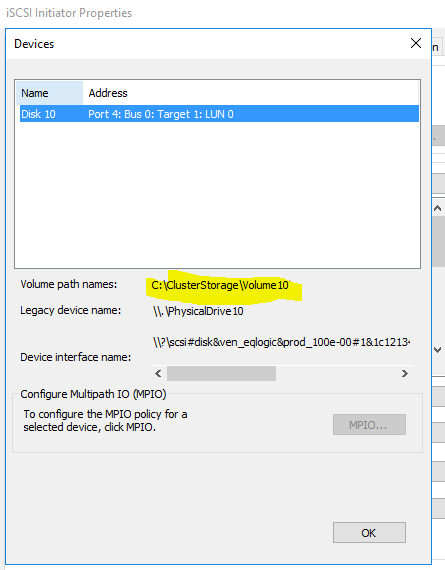It is very frustrating to find which Windows disk is connected to a SAN volume. It isn’t very direct to find this information.
Using the iSCSI Initiator application, you can find the volume name and then match that to the cluster share name.

You will notice that the friendly name might be in a different location depending on the manufacturer. In this case, we are showing both Nimble and Equallogic volumes.
If you click on Devices in the iSCSI dialog, you will see the Volume Path Name. This will show you where to find the Cluster Share.